General Commands Screen¶
This screen displays all systems and allows general commands to be sent to all systems.
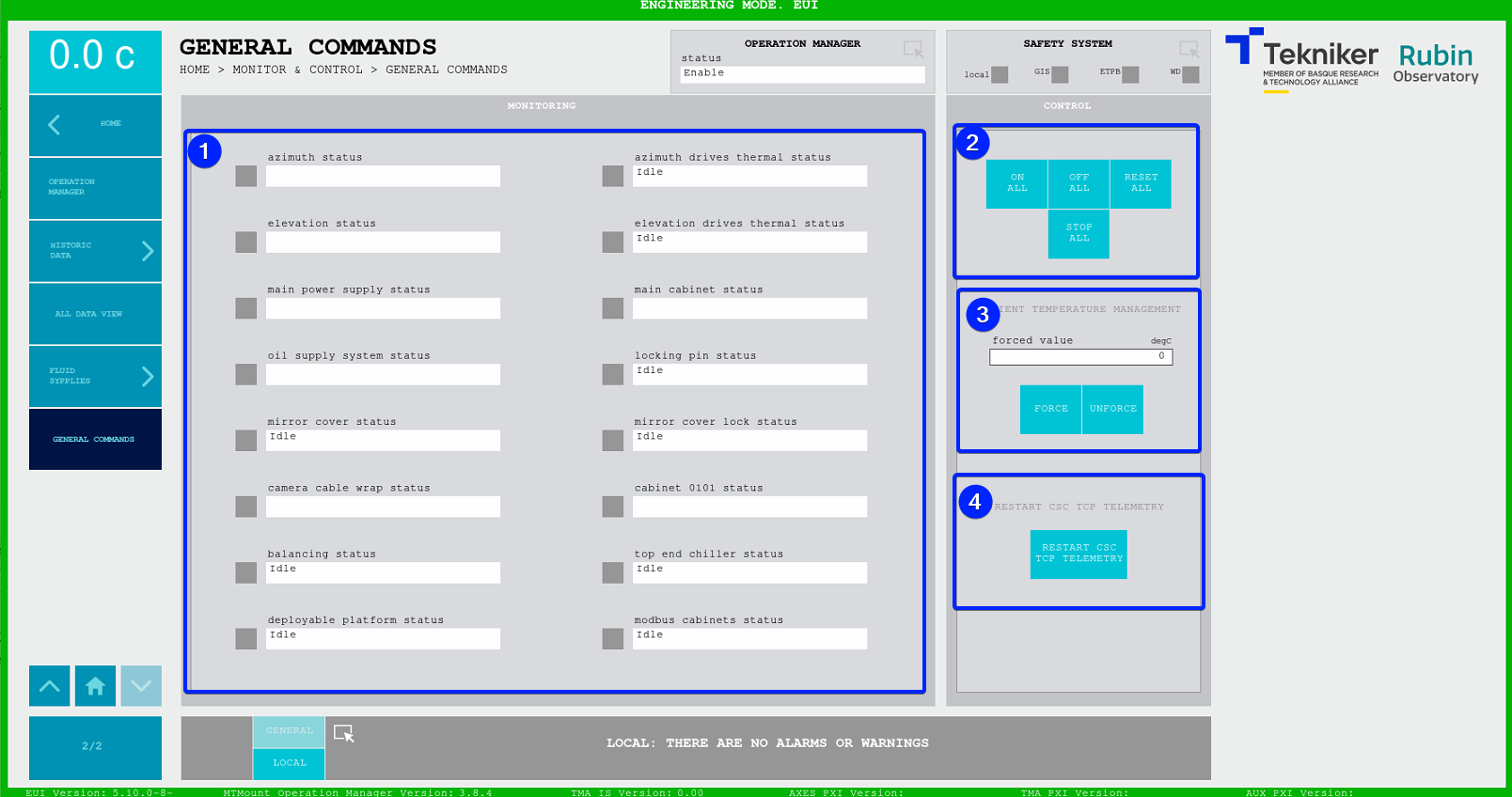
Figure 2‑81. General commands screen.
ITEM |
DESCRIPTION |
|---|---|
1 |
Displays the status of the most general subsystems. The following colours show their statuses:
|
2 |
Softkey “ON”: Turns everything on. Softkey “OFF”: Turns everything off. Softkey “RESET ALL”: Resets everything. Softkey “STOP ALL”: Stops everything. |
3 |
Softkey “FORCE”: Forces the ambient temperature. The value shown at the top left of the screen is updated and a red box is displayed on the left of the screen to indicate that the value is forced. Softkey “UNFORCE”: Stops forcing the ambient temperature. |
4 |
Softkey “RESTART CSC TCP TELEMETRY”: Restarts the TCP telemetry server, which sends telemetry to the CSC. |