TMA-IS Over Speed Limit Adjustment¶
Requested by: |
AURA |
|---|---|
Doc. Code |
#{documentCode} |
Editor: |
A. Izpizua |
Approved by: |
J. García |
Index¶
Introduction¶
This document shows how to change the maximum allowed speed for azimuth and elevation in the TMA IS.
Symbols used in the Document¶
| 🛑 |
DANGER DANGER SYMBOLS ARE USED TO ATTRACT ATTENTION TO ESSENTIAL OR CRITICAL INFORMATION. WARNINGS INCLUDE INFORMATION ON CONDITIONS, PRACTICES OR PROCEDURES TO BE FOLLOWED TO AVOID:
|
| ⚠️ |
WARNING Warning notices are used to describe the conditions, practices or procedures that should be followed to avoid:
|
| ℹ️ |
NOTE Notes are used to highlight information of particular importance or relative interest that:
|
General safety conditions¶
![]()
🛑 PERSONNEL THAT PROCEED WITH THIS INSTRUCTIONS MUST BE QUALIFIED OR INSTRUCTED PERSONNEL WHO HAVE BEEN GIVEN SPECIFIC TRAINING IN THE USE OF THE PAS4000 SOFTWARE AND THE PROCEDURES DESCRIBED IN THIS DOCUMENT, INCLUDING ITS HAZARDS, THE SAFETY MEASURES TO BE TAKEN AND OBSERVED, AS WELL AS THE PERSONAL PROTECTIVE EQUIPMENT TO BE USED AND THE ACTIONS THAT MUST NOT BE CARRIED OUT.
🛑 PERSONNEL USING THIS SOFTWARE MUST BE AWARE OF EACH AND EVERY RISK ASSOCIATED WITH EACH ACTION.
🛑 BEFORE PERFORMING ANY ACTION TAKE THE NECESSARY SAFETY ACTIONS TO MAINTAIN PEOPLE, INSTRUMENTS AND TELESCOPE SAFE
Changing the safety speed limits¶
To change the safety speed limits proceed with steps.
Find the PAS4000 program in windows
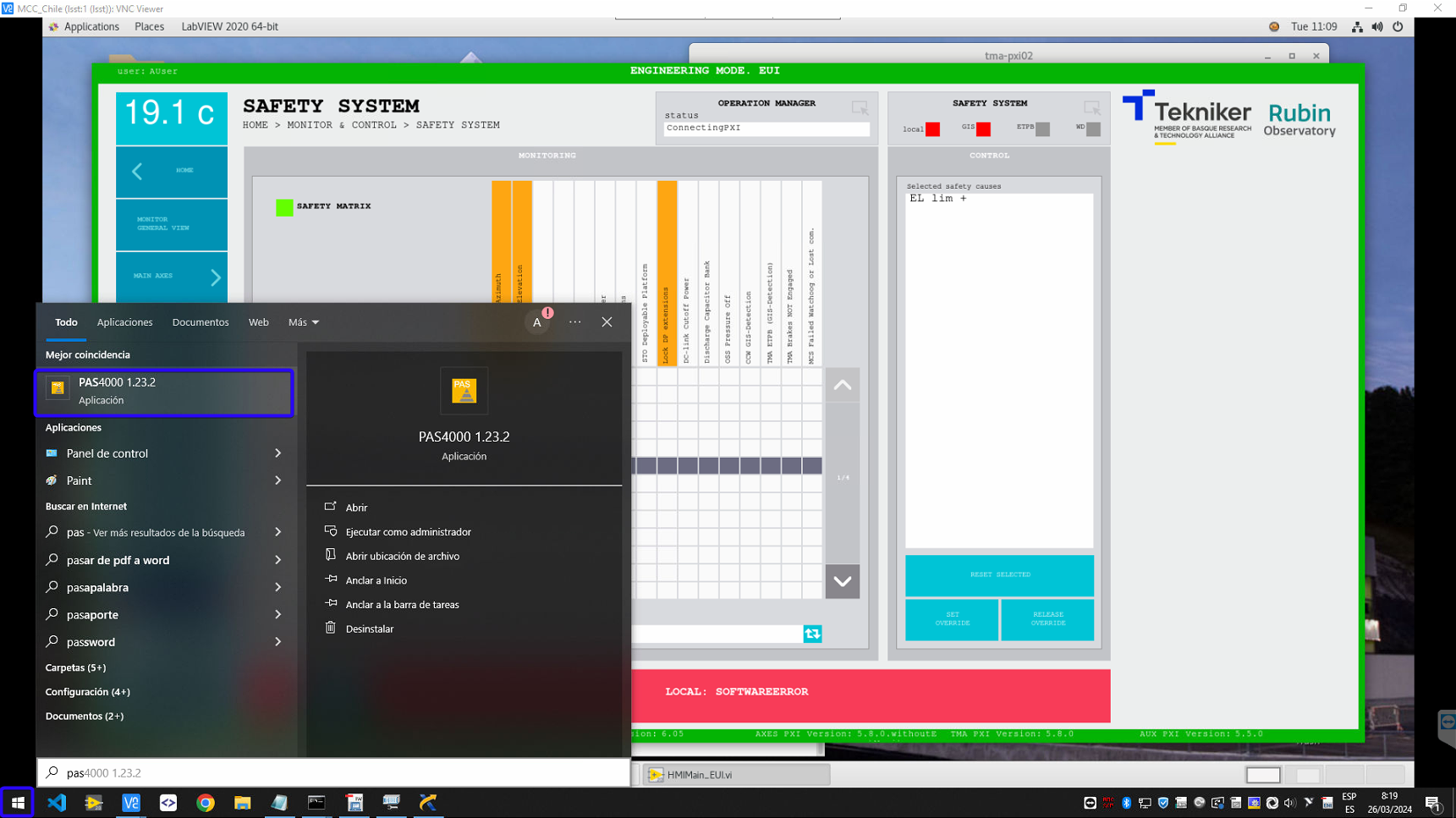
Activate the TMA IS project
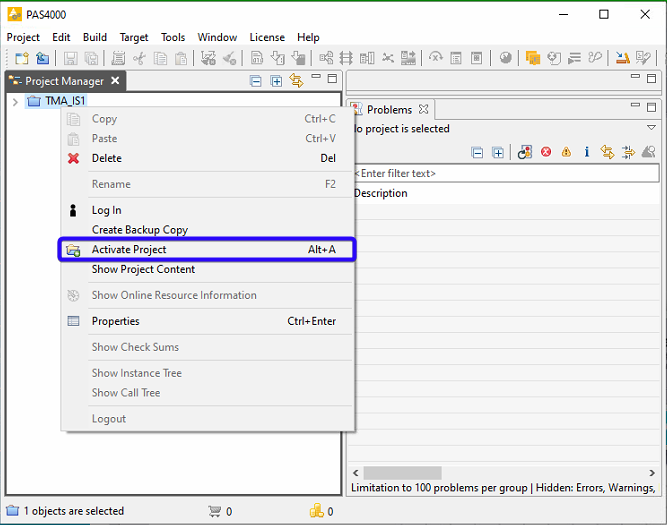
Enter credentials.
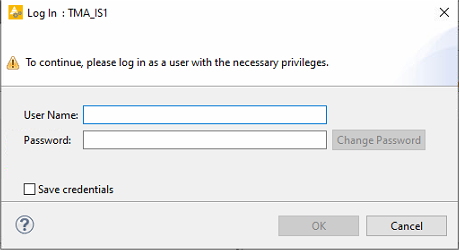
Open the “Variable Lists” item
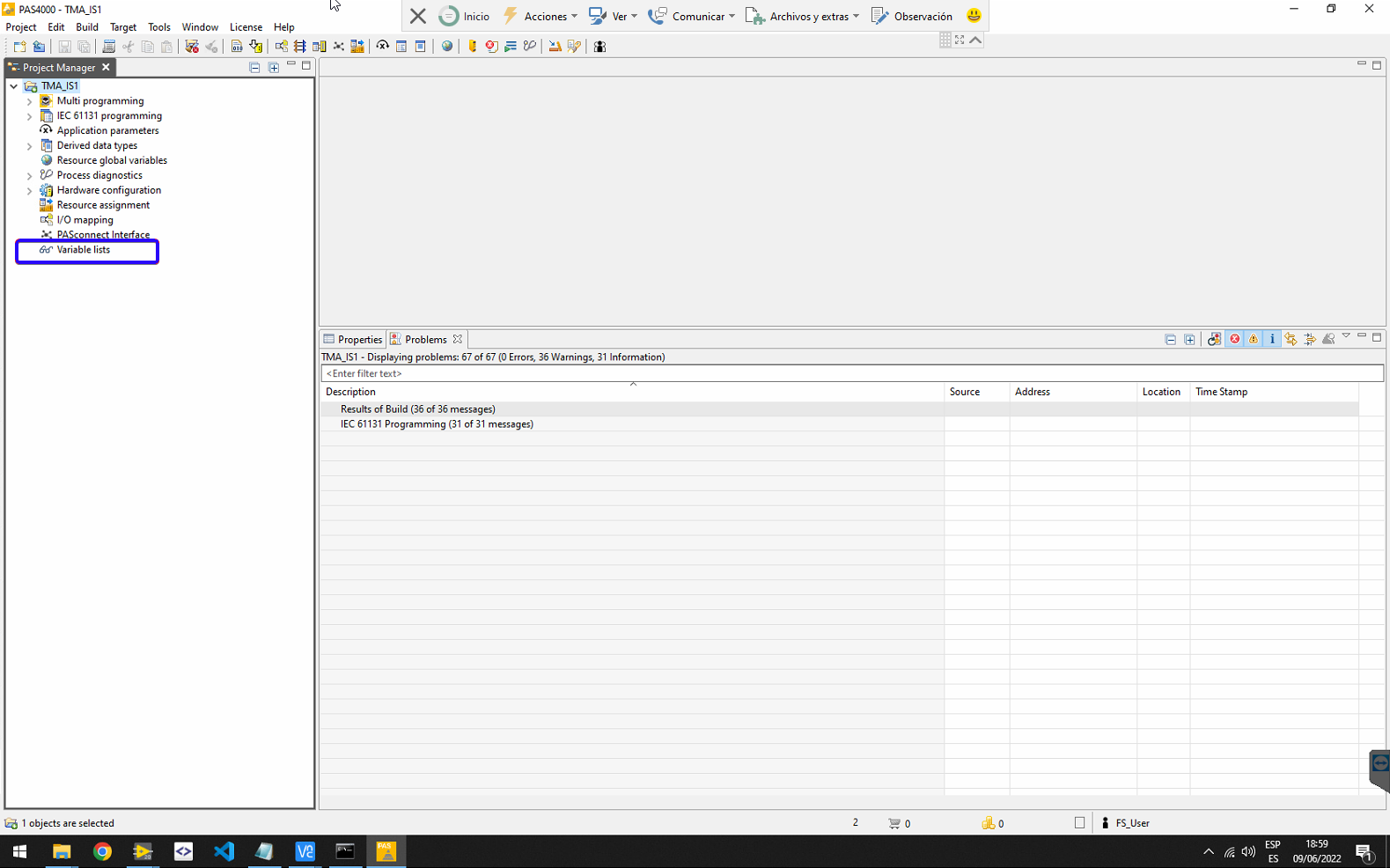
The desired variable list can be opened clicking on it (red) and to start monitorin data the play button must be pressed (blue).
To manage azimuth open the AZ_BrakesInividually variable list
To manage elevation open the EL_BrakesInividually variable list
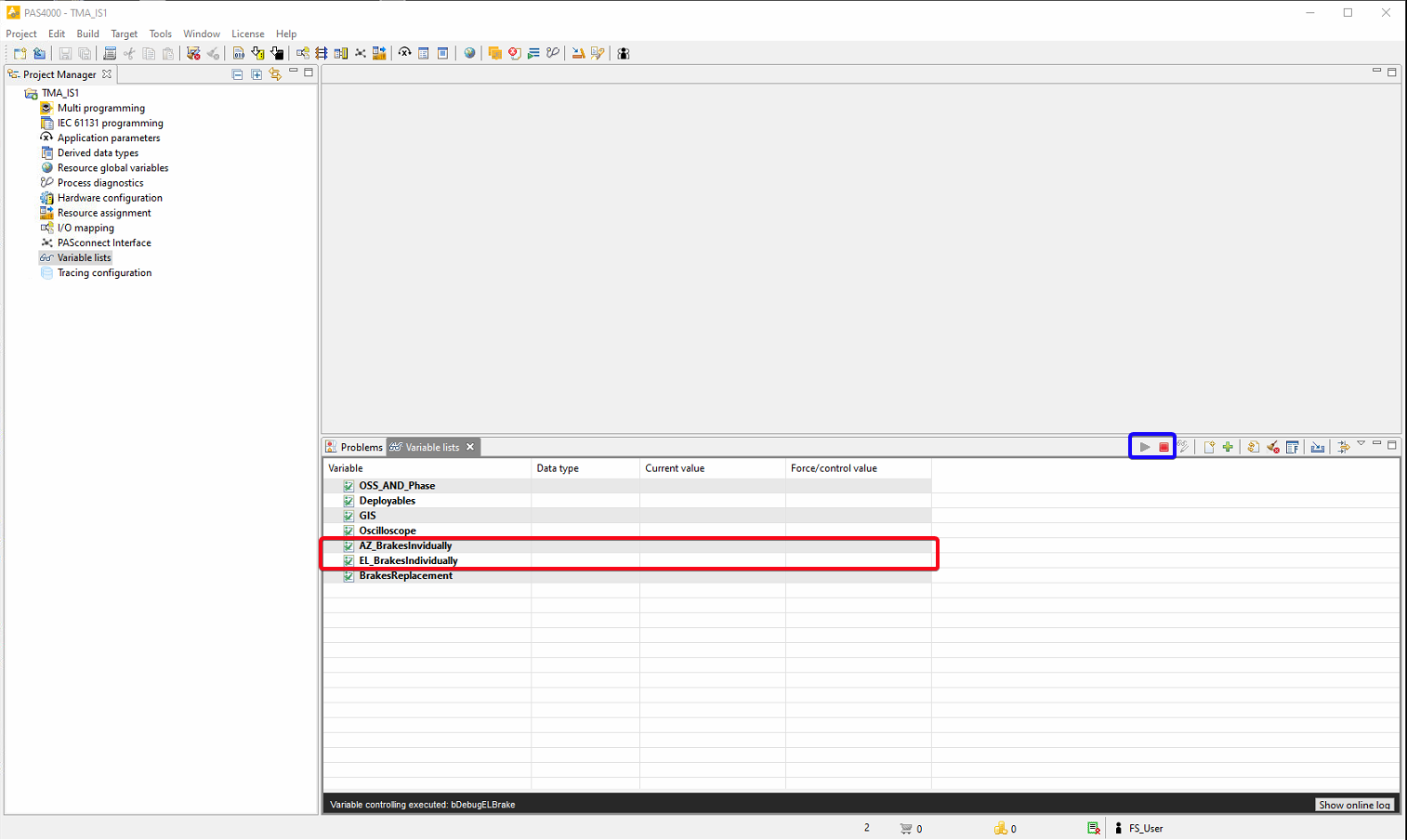
Find the variable to change
MAXSPEED. 🛑 THE VALUE INSERTED HERE COULD BE DANGEROUS FOR THE TELESCOPE OR FOR PEOPLE.Double click in the “Force/control value” column. Then change the value to the desired one in the red box, and click “Control Now” button (blue). Check the valid values in the table shown in Speed Limit Valid Values section.
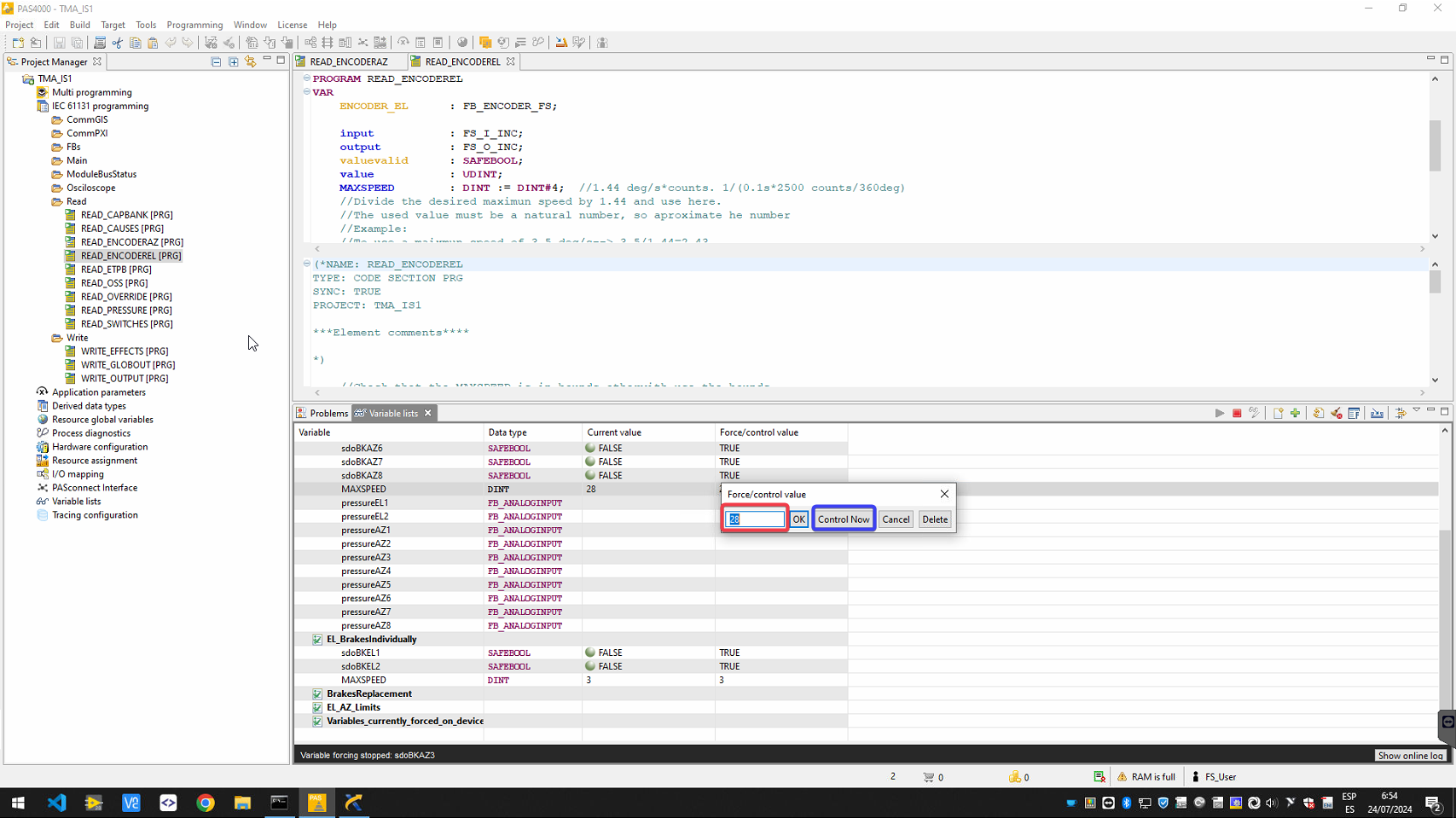
For azimuth each unit is equivalent to 0.36deg/s. This is a value of 10 is equal to a maximum velocity in azimuth of 3.6deg/s.
For elevation each unit is equivalent to 1.44 deg/s. This is value of 2 is equal to a maximum velocity in elevation of 2.88 deg/s.
If the values are valid, the values shown in the “Current value” and “Force/control value” columns are the same. Otherwise the value will be limited to the fixed limit
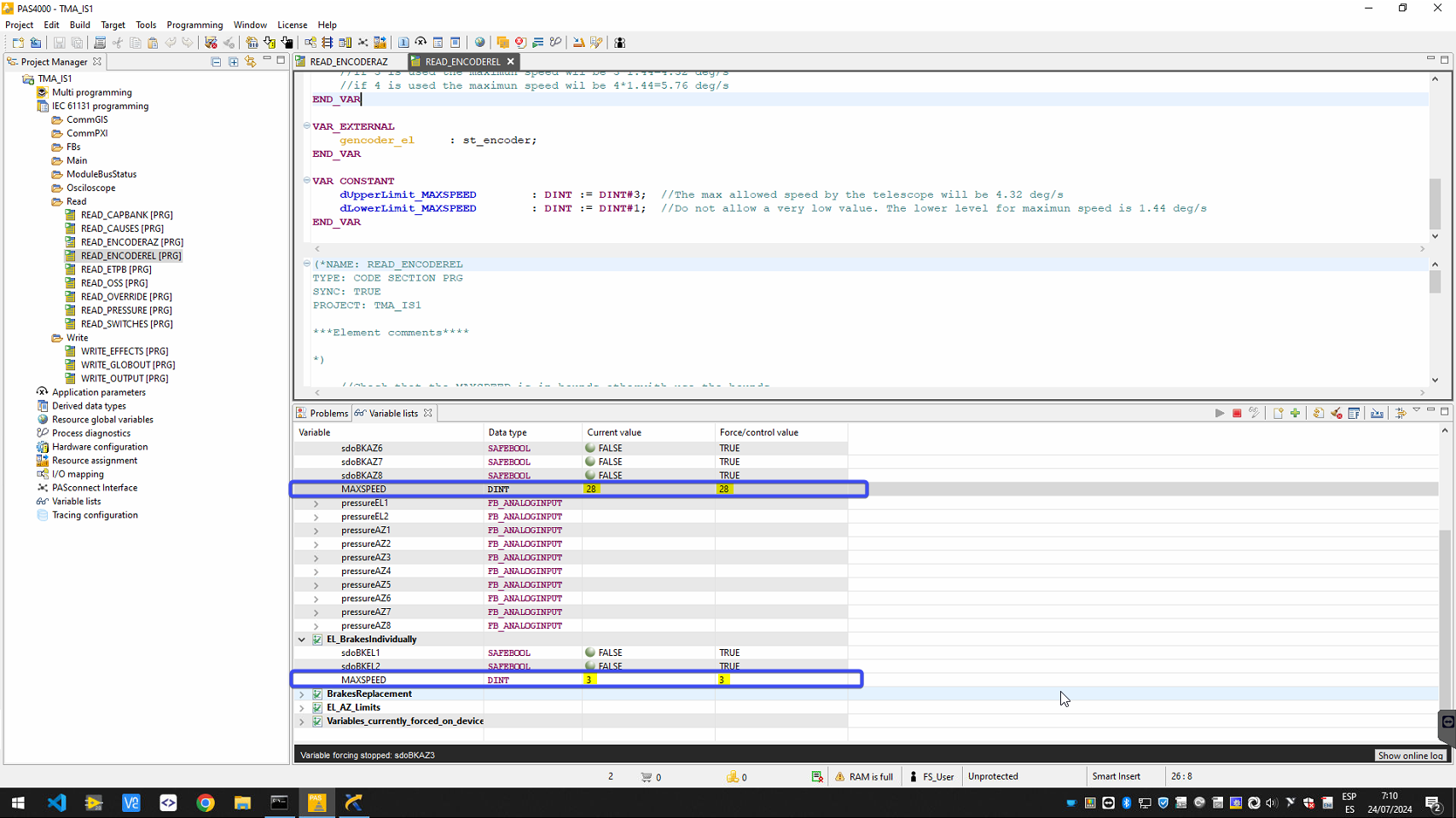
Speed Limit Valid Values¶
The values must be inside a range. This range was defined by AURA, but they do not ensure that the values inside this limits are totally safe for the camera. Please check the allowed maximum values in each situation
Axis |
Velocity per unit |
Allowed Max. value |
Equivalent Maximum Velocity |
Allowed Min. value |
Equivalent Minimum Velocity |
|---|---|---|---|---|---|
Azimuth |
0.36 deg/s |
28 |
10.08 deg/s |
2 |
0.72 deg/s |
Elevation |
1.44 deg/s |
4 |
5.76 deg/s |
1 |
1.44 deg/s |