Change IPs¶
Introduction¶
This document gathers all the different locations where the IPs must be updated after changing the IP of the network interfaces for each device.
In the next list some locations are described. These locations will be used along the document as reference only:
EUI configuration file –>
/usr/local/TMA/data/HMIConfig.xmlPXI configuration file –>
/c/Configuration/TMA_PXI_RT_MainConfig.iniThis file has a different name in the AXES PXIMainAxisConfig.ini
Settings Database¶
The settings database is located in the MCC, so the IP for the Database must match the IP of the MCC in all the devices that need access to the settings, these are:
EUI
TMA PXI
AUX PXI
EUI¶
In the EUI configuration file find the Database_Settings field and update the IP in the Host_IP field.
<Database_Settings mems='4'>
<Host_IP type='String'>192.168.209.200</Host_IP>
<Port type='U16'>3306</Port>
<Options mems='3'>
<Timeout type='U32'>500</Timeout>
<Read_Timeout type='U32'>500</Read_Timeout>
<Auto_Reconnect type='Bool'>FALSE</Auto_Reconnect>
</Options>
<clientAuthentication mems='3'>
<username type='String'>root</username>
<password type='String'>example</password>
<database type='String'>lsst_settings</database>
</clientAuthentication>
</Database_Settings>
TMA PXI and AUX PXI¶
Update IPs in the PXI configuration files for the AUX and TMA PXIs. After changing these IPs reboot the PXI to apply the changes.
Database update:
[Settings Database] IP = "192.168.209.200"
MtMount Operation Manager¶
As the MtMount Operation Manager must connect to both TMA and AUX PXIs, the configuration must be updated. To do so the
configuration file for the MtMount Operation Manager service must be updated, this file is the
/etc/mtmount_operation_manager/config.json, here update the pxi.ip sections for both PXIs.
"pxi": [
{
"id": 0,
"ip": "192.168.209.10",
"port": 50006,
"commandNumberOfRetries": 2
},
{
"id": 1,
"ip": "192.168.209.11",
"port": 50006,
"commandNumberOfRetries": 2
}
],
EUI Telemetry¶
In the EUI configuration file in the TekNsvClientConfiguration# fields update the Remote_adress field for all clients.
<TekNsvClientConfiguration0>
<Remote_Adress type="String">192.168.209.10</Remote_Adress>
<Remote_Port type="U16">50116</Remote_Port>
<Connect_Timeout_in_ms type="I32">100</Connect_Timeout_in_ms>
<Send-Receive_Timeout_in_ms type="I32">100</Send-Receive_Timeout_in_ms>
<ReadResponses type="Bool">FALSE</ReadResponses>
<bytes_to_read type="I32">5000000</bytes_to_read>
<ReadMode type='Enum U16' sel='CRLF'>2</ReadMode>
<Check_Connection_time_ms type="I32">200</Check_Connection_time_ms>
<ReadDataFromTCP type="Bool">TRUE</ReadDataFromTCP>
</TekNsvClientConfiguration0>
<TekNsvClientConfiguration1>
<Remote_Adress type="String">192.168.209.11</Remote_Adress>
<Remote_Port type="U16">50116</Remote_Port>
<Connect_Timeout_in_ms type="I32">100</Connect_Timeout_in_ms>
<Send-Receive_Timeout_in_ms type="I32">100</Send-Receive_Timeout_in_ms>
<ReadResponses type="Bool">FALSE</ReadResponses>
<bytes_to_read type="I32">1000000</bytes_to_read>
<ReadMode type='Enum U16' sel='CRLF'>2</ReadMode>
<Check_Connection_time_ms type="I32">200</Check_Connection_time_ms>
<ReadDataFromTCP type="Bool">TRUE</ReadDataFromTCP>
</TekNsvClientConfiguration1>
In addition, the TelemetryTopicsConfiguration.ini must be updated accordingly, replacing the old IP of the variables with the new PXI IPs. All data types must be updated, and the new IPs must match the IPs defined in the EUI configuration file.
String Array Telemetry Data 0.url = "psp://192.168.209.10/PXIComm_NSV/Azimuth Interlocks"
Bosch controller (MLC)¶
The bosch controller connection IP is a settings, so it can be modified using the EUI. In the EUI navigate to SETTINGS and then to BOSCH SYSTEM SETTINGS. In this window update the address field to match the new IP set on the Bosch Controller. A reboot of the TMA PXI is mandatory to apply the change.
This setting must safely stored, to do so the “WRITE & SAVE” button must be used, keep in mind that this button is only visible for the maintenance level user, not all users can save settings.
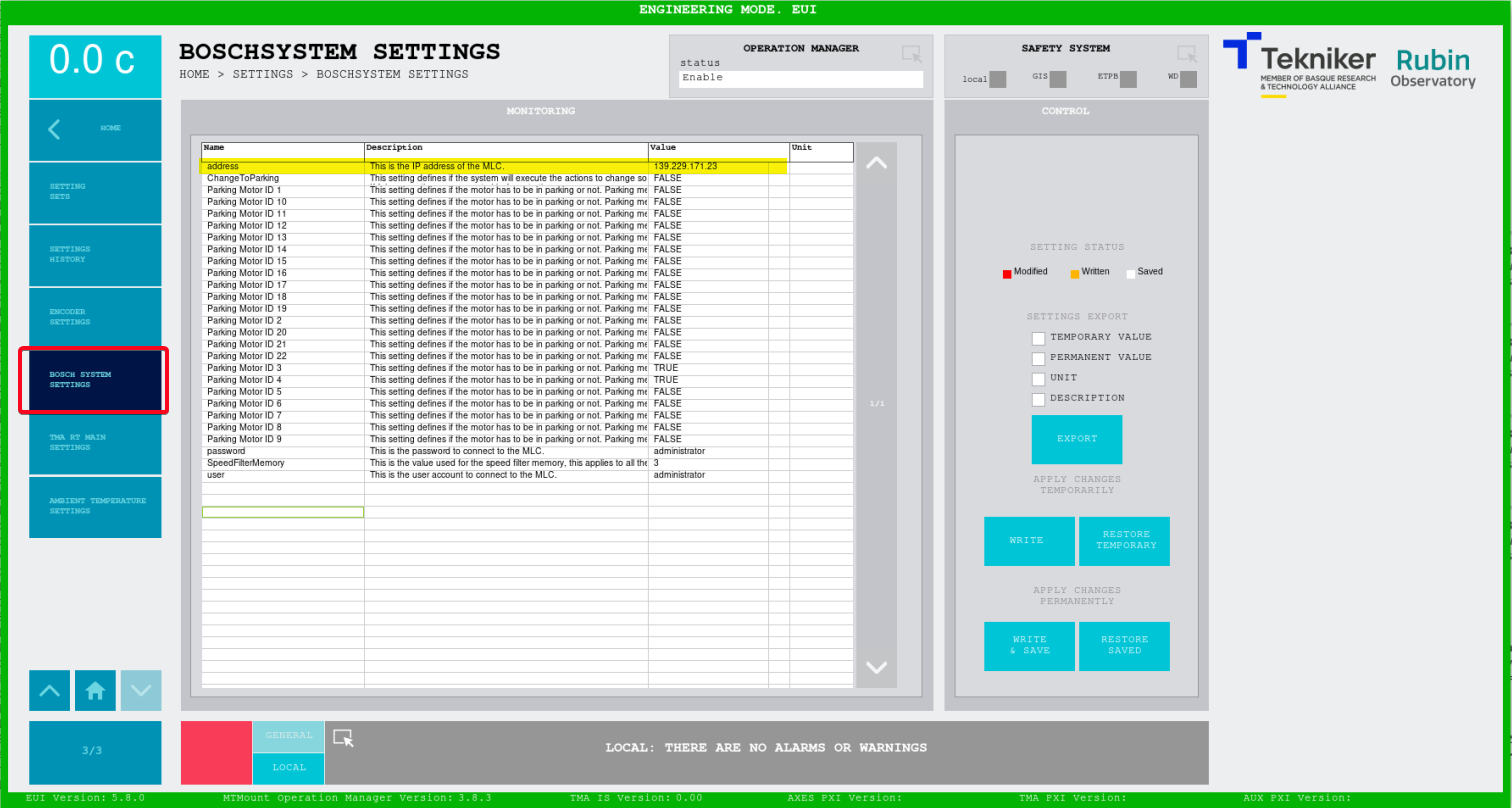
NOTE
All settings sets must be updated with this new setting value, otherwise the IP will go back to its original value when a new set is applied
Main Cabinet temperature controller¶
The communication IP for the main cabinet controller, AZ-CBT-0001, is also a setting, the same procedure as for the Bosch Controller must be carried out.
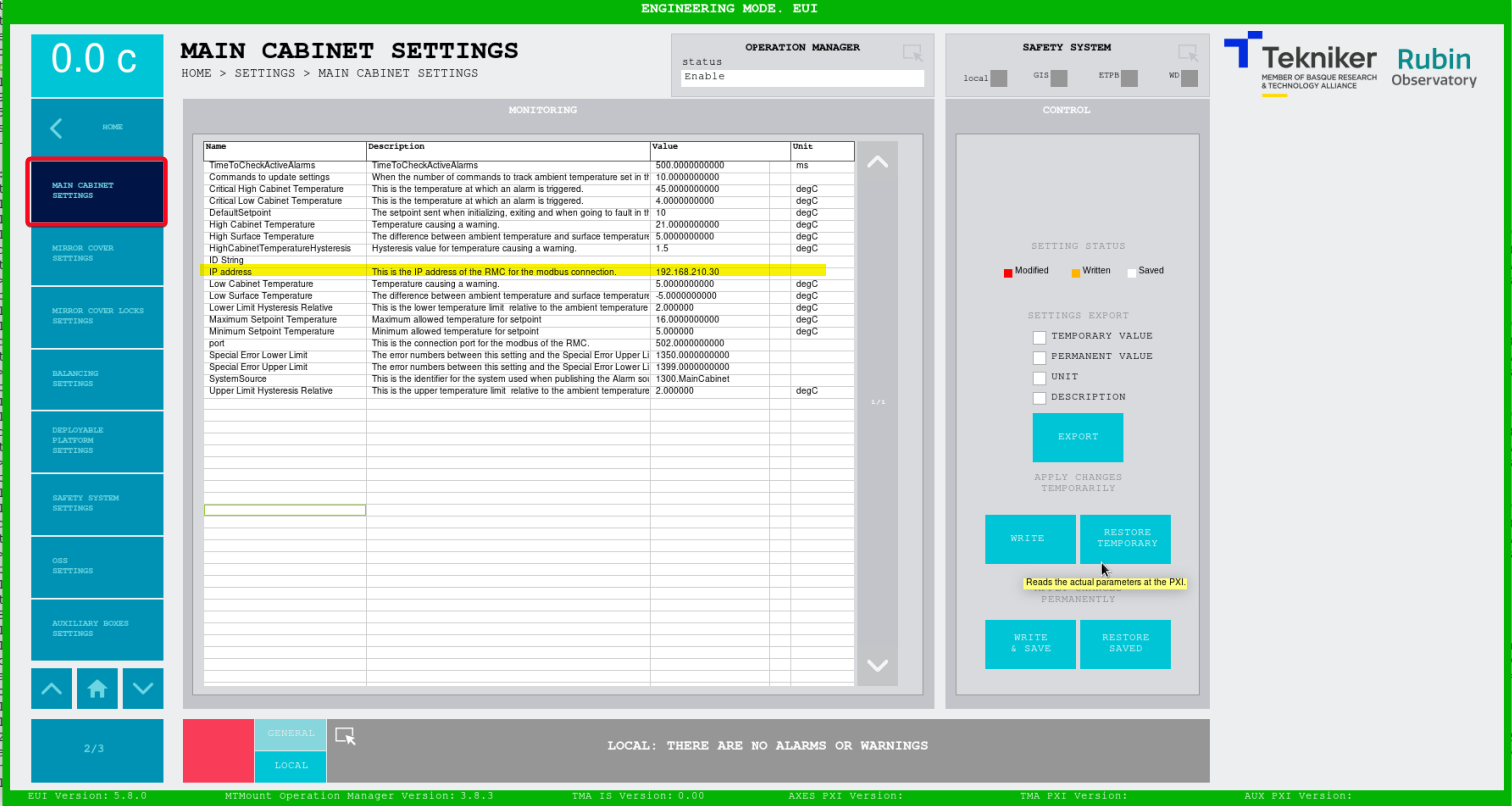
NOTE
All settings sets must be updated with this new setting value, otherwise the IP will go back to its original value when a new set is applied
Encoder system (EIB)¶
For the encoder there are 2 IPs that must be updated, one in the encoder settings and one in the EIB configuration file,
located in the TMA PXI /c/Configuration/EIB/multi_ext.txt.
Encoder settings, here the IP of the TMA PXI must be set, is to define to which IP the events will be sent.
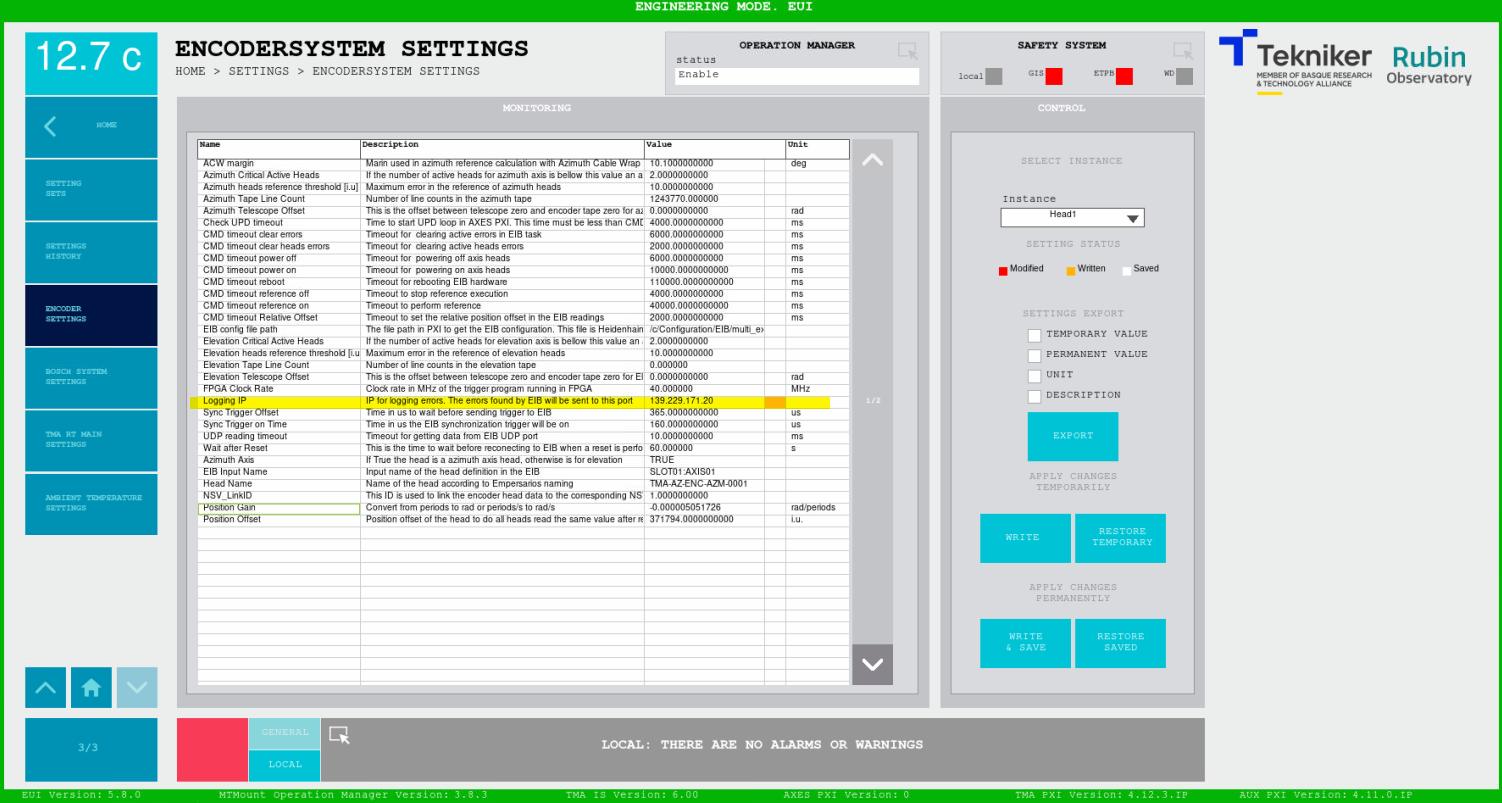
Encoder config file, here the IP of the EIB is defined as well as the IP and MAC of the UDP packets destination.
EIB IP:
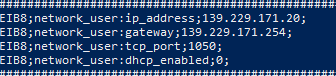
UDP destination:
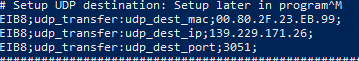
Modbus temperature controllers¶
Update the configuration files in the AuxPXI located at /c/Configuration/ModbusTemperatureControllers named
XXX_config.ini that have the following format:
[ModbusServerConfiguration]
IsMaster = TRUE
Address = "139.229.171.19"
Port = 502
Little Endian = FALSE
UpdateTime_ms = 500
Unit ID = 10
Analog and Digital telemetry in AUX PXI¶
The telemetry from the analog and digital inputs of the TMA is obtained in the AUX PXI, this targets the inputs from the
TMA PXI. Therefore the TelemetryConfig.ini config file located at /c/Configuration/TelemetryConfig must be updated
accordingly.
TekNSV Variables between PXIs¶
TMA and AUX PXIs interchange several TekNSV variables these are sent over a TCP connection, this connection has a
configuration file in each PXI /c/Configuration/TekNSVs/VariablesToSubscribeClientConfig.xml.
<?xml version="1.0" encoding="utf-8"?>
<GXML_Root>
<SenderConnectionData>
<Remote_Adress type="String">192.168.209.10</Remote_Adress>
<Remote_Port type="U16">50116</Remote_Port>
<Connect_Timeout_in_ms type="I32">100</Connect_Timeout_in_ms>
<Send-Receive_Timeout_in_ms type="I32">100</Send-Receive_Timeout_in_ms>
<ReadResponses type="Bool">FALSE</ReadResponses>
<bytes_to_read type="I32">1000000</bytes_to_read>
<ReadMode type='Enum U16' sel='CRLF'>2</ReadMode>
<Check_Connection_time_ms type="I32">200</Check_Connection_time_ms>
<ReadDataFromTCP type="Bool">TRUE</ReadDataFromTCP>
</SenderConnectionData>
</GXML_Root>
Additional IPs¶
For communications between the PXIs and the targets there are places where the IPs were originally hardcoded, these IPs are now configurable with a specific section in the EUI configuration file. This section has the following options:
tmaPxiIp here the IP for the TMA PXI is defined. Default value: 192.168.209.10.
auxPxiIp here the IP for the AUX PXI is defined. Default value: 192.168.209.11.
axesPxiIp here the IP for the AXES PXI is defined. Default value: 192.168.213.11.
tmaIsIp here the IP for the TMA IS (Safety CPU) is defined. Default value: 192.168.180.10.
mcc here the IP for the MCC (server running the EUI) is defined. Default value: 192.168.209.200.
[IPs]
tmaPxiIp = 139.229.171.3
auxPxiIp = 139.229.171.4
axesPxiIp = 139.229.171.26
tmaIsIp = 192.168.180.10
mcc = 139.229.171.6
Chronyd¶
While using the chronyd service for time sync, the configuration file for the service must be updated to match the IP
changes. There is a different file in each device, MCC, TMA PXI, AUX PXI and AXES PXI, located at /etc/chrony.conf.