Main Cabinet Screen¶
This screen displays the temperature of the main cabinet of the MCS, TMA-AZ-CS-CBT-0001, and allows its control.
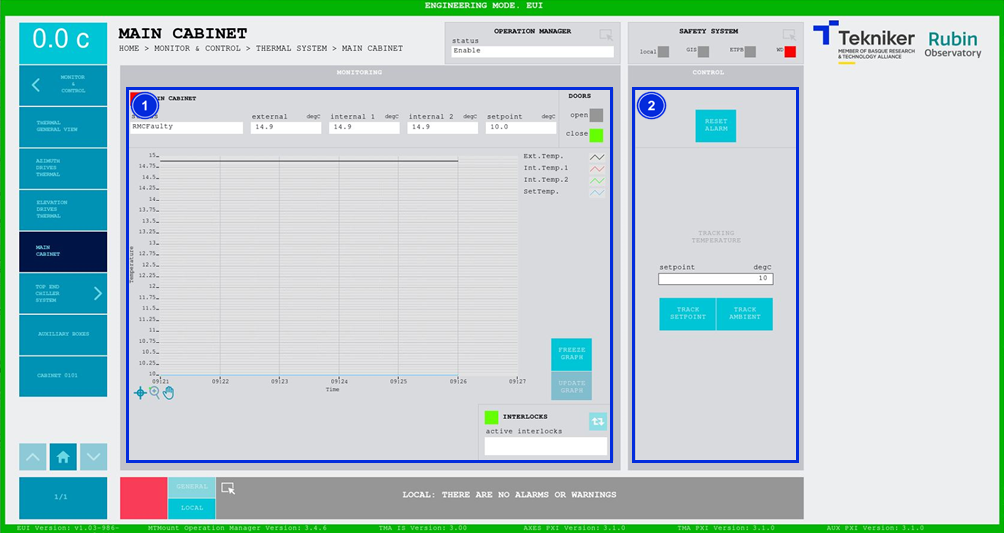
Figure 2‑62. Main cabinet screen.
ITEM |
DESCRIPTION |
|---|---|
1 |
Displays the status, external temperature (in ºC), internal temperature 1 (in ºC), internal temperature 2 (in ºC) and the setpoint (in ºC) of the main cabinet. This screen can have two different fault statuses:
Displays a graph with the temperatures in real time. Softkey “FREEZE GRAPH”: Freezes the graph. Softkey “UPDATE GRAPH”: Updates the graph, after it has been frozen. The blue softkey navigates between the active interlocks, if there is more than one. When an interlock is active, the top box is displayed in red. If no interlocks are active, the box will be green and the blue softkey cannot be pressed. |
2 |
Softkey “RESET ALARM”: Resets the controller alarms or resets the interlock if there is one. Softkey “TRACK SETPOINT”: Enables manual temperature control using the value entered in the control “setpoint”. Softkey “TRACK AMBIENT”: Allows the temperature controller to track the ambient temperature. |