OSS General View Screen¶
This screen displays the general aspects of the “Oil Supply System (OSS)” and enables their control.
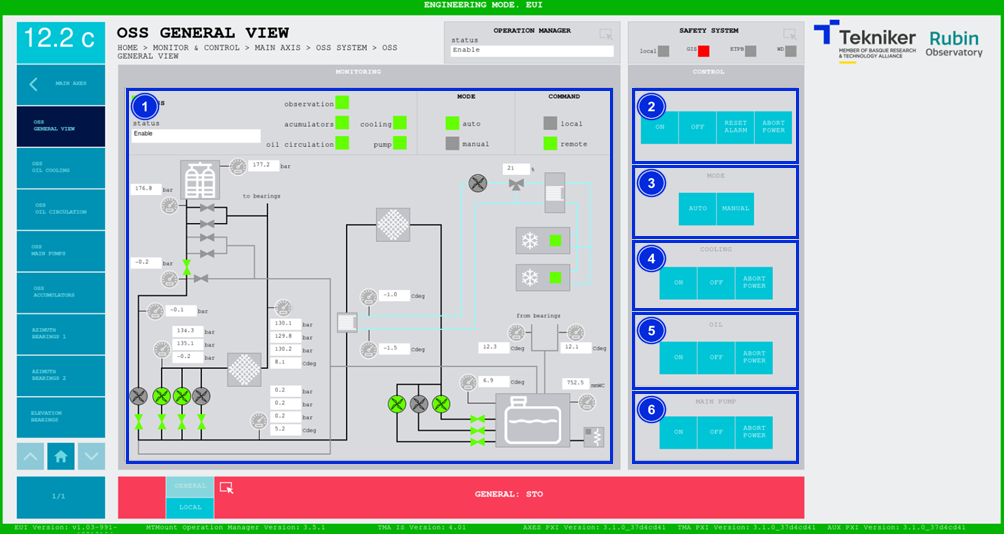
Figure 2‑30. OSS general view screen.
ITEM |
DESCRIPTION |
|---|---|
1 |
Displays the status of the “Oil Supply System (OSS)” and lights up the upper box in the corresponding colour. Lights up the LEDs with the colour corresponding to the status of each element. They activate in the following order: “cooling”, “oil circulation”, “accumulators”, “pump” and “observation”. They can be one of four colours:
It shows, in green, whether the “Oil Supply System (OSS)” is in manual or automatic mode. If shows, in green, whether control is local or remote. Displays the values of the general “Oil Supply System (OSS)” elements and lights up the elements in the corresponding colour as they are activated:
|
2 |
The following softkeys can only be used when the system is in automatic and remote mode. Softkey “ON”: Only switches on the “Oil Supply System (OSS)” if it is in “Idle”, in “REMOTE+AUTO” and if there is no active interlock. Softkey “OFF”: Switches off the “Oil Supply System (OSS)”, while in “REMOTE+AUTO”. Softkey “RESET ALARM”: Resets the system from its current alarm state or resets the interlock if one exists. Softkey “ABORT POWER”: Aborts the power-up of the “Oil Supply System (OSS)”. Once on, it cannot be used to switch off. |
3 |
Softkey “AUTO”: Operates the “Oil Supply System (OSS)” in automatic mode. All subsystems are turned on automatically. Softkey “MANUAL”: Operates the “Oil Supply System (OSS)” in manual mode. Turns on the subsystems 1 by 1. |
4 |
The following softkeys can only be used when the system is in manual and remote mode. Softkey “ON”: Switches cooling on. Softkey “OFF”: Switches cooling off. Softkey “ABORT POWER”: Aborts the power-up of cooling. Once on, it cannot be used to switch off. |
5 |
The following softkeys can only be used when the system is in manual and remote mode. The cooling must also be on. Softkey “ON”: Turns on oil circulation. Softkey “OFF”: Turns off oil circulation. Softkey “ABORT POWER”: Aborts the power-up of oil circulation. Once on, it cannot be used to switch off. |
6 |
The following softkeys can only be used when the system is in manual and remote mode. In addition, both cooling and oil circulation must be switched on. Softkey “ON”: Turns on the main pumps that pump the oil to the telescope. Softkey “OFF”: Turns off the main pumps. Softkey “ABORT POWER”: Aborts the power up of the main pumps. Once on, it cannot be used to switch off. |
Icons¶
The table below shows the main icons present in the following screens, belonging to the OSS, and their respective names.
icon |
name |
|---|---|
|
Heat exchanger |
|
Pump |
|
Valve |
|
Filter |
|
Refrigerator |
|
Pressure gauge |
|
Heater |
|
Bearing |








