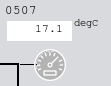Top End Chiller General View Screen¶
This screen displays the status and allows the control of the Top End Chiller system.
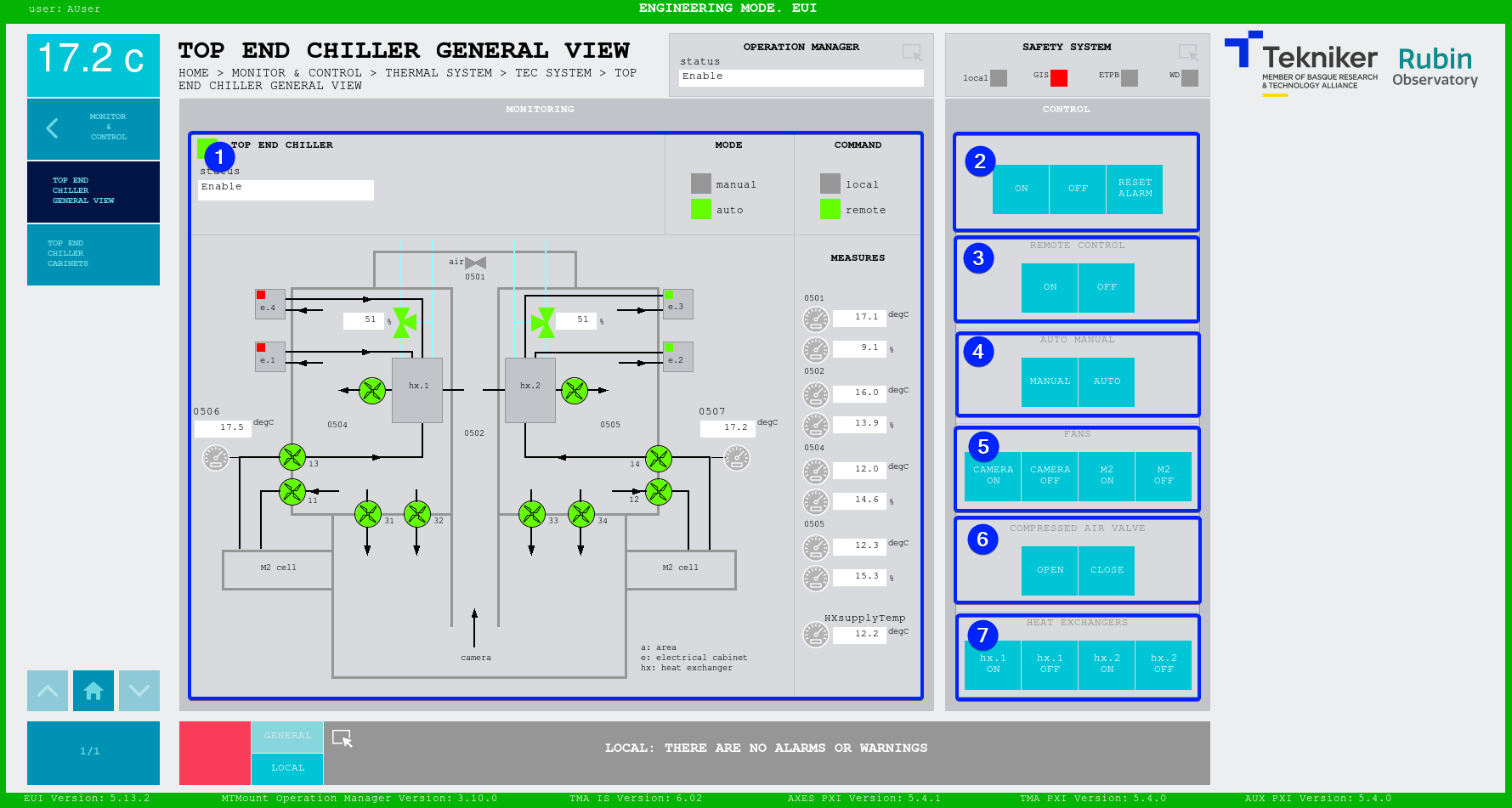
Figure 2‑63. Top End Chiller screen.
ITEM |
DESCRIPTION |
|---|---|
1 |
Displays the status of the “Top End Chiller (TEC)” and lights up the upper box in the corresponding color. It shows, in green, whether the “Top End Chiller (TEC)” is in manual or automatic mode. If shows, in green, whether control is local or remote. This change requires the local system to get the command, that's why during this transition both remote and local LEDs are off, this is because the system is waiting for the local to take the control. It will light green once the local gets it. Displays the values of the general “Top End Chiller (TEC)” elements and lights up the elements in the corresponding color as they are activated:
|
2 |
The following softkeys can only be used when the system is in automatic and remote mode. Softkey “ON”: Only switches on the “Top End Chiller (TEC)” if it is in “Idle”, in “REMOTE+AUTO” and if there is no active interlock. Softkey “OFF”: Switches off the “Top End Chiller (TEC)”, while in “REMOTE+AUTO”. Softkey “RESET ALARM”: Resets the system from its current alarm state or resets the interlock if one exists. |
3 |
Softkey “ON”: Sets the “Top End Chiller (TEC)” to work in remote mode. Softkey “OFF”: Sets the “Top End Chiller (TEC)” to work in local mode. This will wait for the local to take the control. |
4 |
Softkey “MANUAL”: Sets the “Top End Chiller (TEC)” to work in manual mode. Softkey “AUTO”: Sets the “Top End Chiller (TEC)” to work in auto mode. |
5 |
The following softkeys can only be used when the system is in manual and remote mode. Softkey “CAMERA ON”: Turns on the fans for the camera. Softkey “CAMERA OFF”: Turns off the fans for the camera. Softkey M2 ON”: Turns on the fans for the M2. Softkey M2 OFF”: Turns off the fans for the M2. |
6 |
The following softkeys can only be used when the system is in manual and remote mode. Softkey “OPEN”: Opens the compressed air valve 0501 Softkey “CLOSE”: Closes the compressed air valve 0501 |
7 |
The following softkeys can only be used when the system is in manual and remote mode. Softkey “hx1. ON”: Turns on the heat exchanger 1. Softkey “hx1. OFF”: Turns off the heat exchanger 1. Softkey “hx2. ON”: Turns on the heat exchanger 1. Softkey “hx2. OFF”: Turns off the heat exchanger 1. |
Icons¶
The table below shows the main icons present in the TEC.
icon |
name |
|---|---|
|
Fan |
|
Valve |
|
Temperature sensor |
|
Humidity sensor |