Capacitor Banks Screen¶
This screen shows the status of the capacitor bank cabinets.
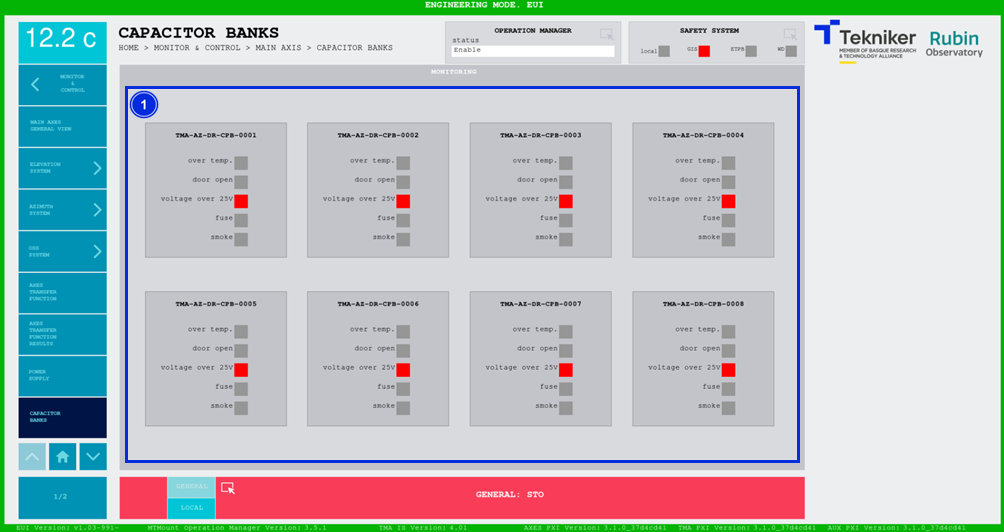
Figure 2‑43. Capacitor banks screen
ITEM |
DESCRIPTION |
|---|---|
1 |
Displays the statuses of the capacitor bank cabinets. They are greyed out until they are activated. Once activated they turn red:
|