HOME SCREEN – HOME¶
After entering the correct user name and password, you are taken to the “Home” screen.
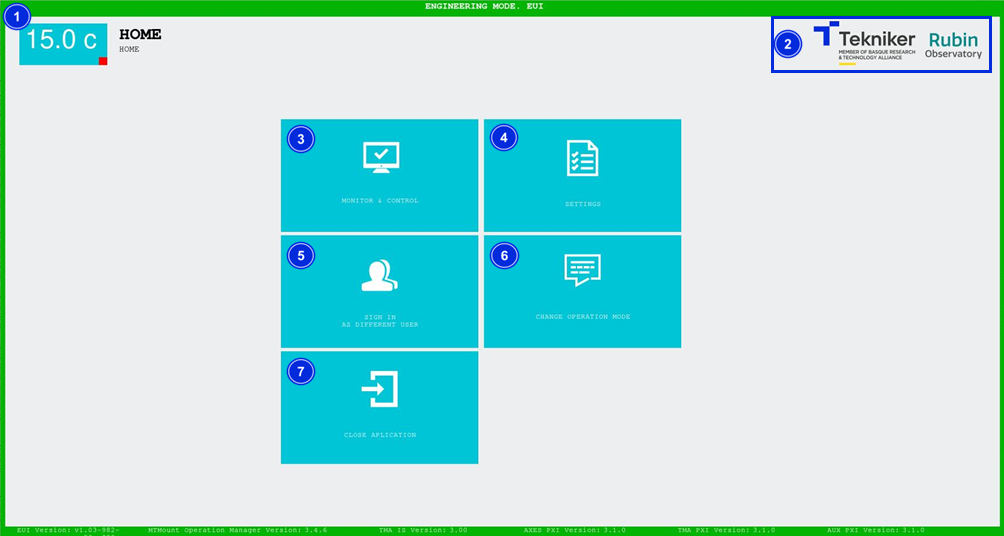
Figure 2‑7. Home screen.
ITEM |
DESCRIPTION |
|---|---|
1 |
Displays the telescope’s temperature in real time. |
2 |
Tekniker and Rubin logos. |
3 |
Gives access to the “Monitor and Control” section. The first window loaded will be the “Monitor General View” |
4 |
Gives access to the “Settings” section. The first window loaded will be “Azimuth Cable Wrap Settings” |
5 |
Accesses the “Log In” screen |
6 |
Accesses the screen “Change Operation Mode” |
7 |
Closes the application, see |