HMI Structure¶
The Human Machine Interface (HMI) is an important part of the overall system, as seen in Figure 1 below where the HMI code corresponds to the EUI (Engineering User Interface) and the HHD (Handheld Device) labels. It contains important code that makes the system work properly, as well as allowing advanced users to adjust the system or execute maintenance operations.
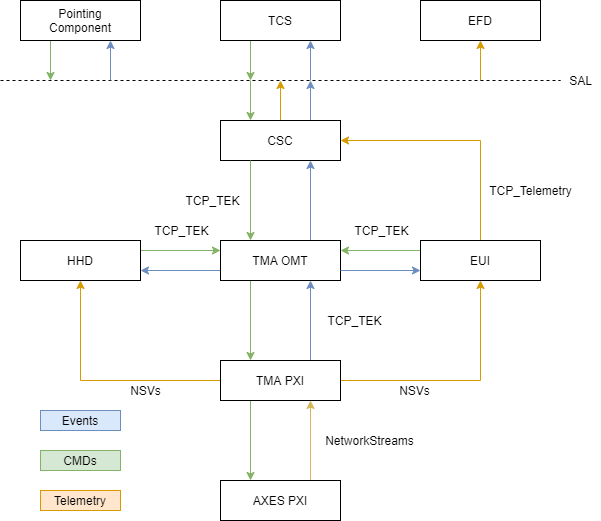
Figure 1: Communications structure between the different components of the MainControl System (MCS)
Abbreviations from picture:
TCS: Telescope Control System
EFD: Engineering Facility Database
CSC: Commandable Sal Component
HHD: Handheld Device
TMA: Telescope Mount Assembly
OMT: Operation Manager Task
EUI: Engineering User Interface
NSV: Network Shared Variable
TCP_TEK: Custom Tekniker TCP protocol
Focusing only in the HMI part, the Figure 1 simplifies to the Figure 2, having the components of the HMI divided and the relation between the different elements explained. All the components inside the HMI Components box are coded in LabVIEW and compiled together as the EUI, for both the HHD and the MCC, with some variations as the screen size is different for each case.
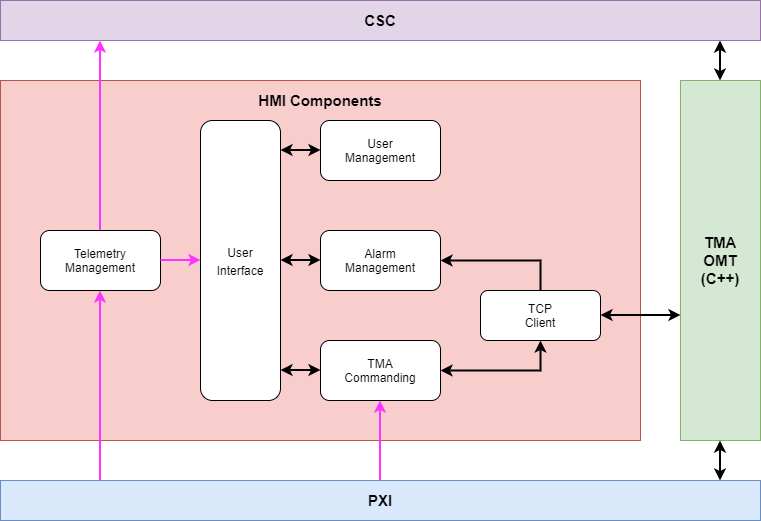
Figure 2: Software structure, with detail in the HMI components.
As shown in Figure 2, the components of the HMI are:
TCP Client: this component is the one that connects to the TMA over TCP to send and receive the TCP messages. The message to send is specified to the task by a public method of the TCP client object, and the received messages are published in a user event created when the object is initialized.
TMA Commanding: this component is the one sending commands to the TMA and monitoring the events received from it. This is done using the TCP Client component.
Alarm Management: this component gets the alarm and warning events from the TCP client, logging the received alarms and warnings to have a record of the different events occurred while operating the system.
User Management: as there are some actions that can be performed from the HMI (EUI or HHD) that can be dangerous for both the machine and the people around the system, a user based control is used to avoid certain operations to low level users.
Telemetry Management: the telemetry generated by the PXIs must be stored locally, the files are stored in the EUI, and sent to the CSC.
User Interface: the one that the user sees and interacts with.
Each of the components is explained in detail in the following sections.