Safety System Screen¶
This screen shows the safety system in table format. The rows being the causes, and the columns the sub-systems/effects. When a row is activated, the boxes corresponding to the subsystems/effects affected by that cause are coloured in. There are four different colors:
White: No active interlock.
Orange: An interlock is active. No operation by the operator is required. Once the cause is solved, it is released without resetting.
Red: An interlock is active. The cause of the interlock needs to be reset by the operator once it has been resolved.
Purple: overrides the cause for a certain amount of time (180s). The interlock reappears if the cause is not released and reset during this time.
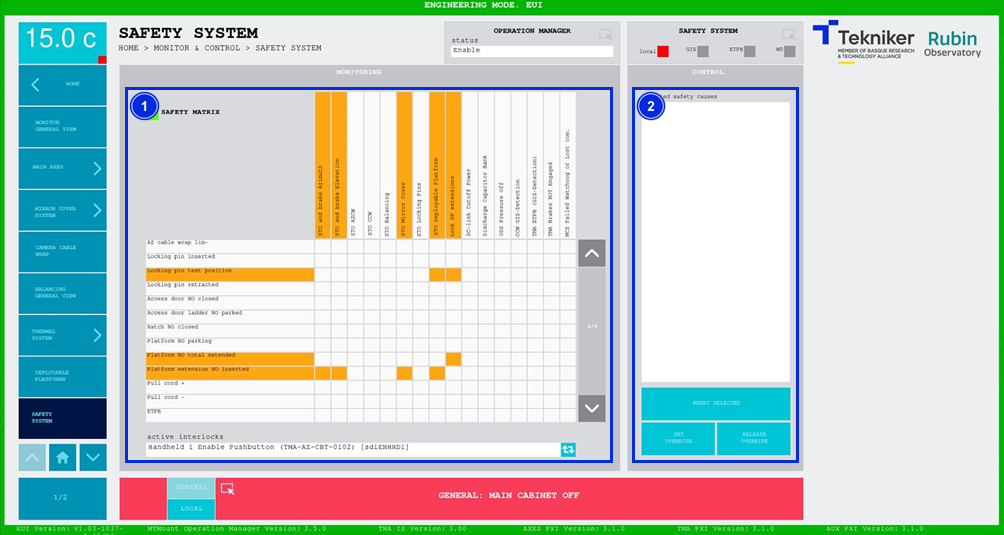
Figure 2‑68. Safety system screen.
ITEM |
DESCRIPTION |
|---|---|
1 |
Displays the table of causes and subsystems. Enables browsing through the interlocks. Enables selection of the desired causes to be added to the item 2 list. |
2 |
Displays the selected causes. Softkey “RESET SELECTED”: Resets the selected cause (or causes). If the cause is not active it will reset. If it remains active it will not reset. Softkey "SET OVERRIDE": override allows the established limit to be exceeded, for those settings where this is permitted. This action lasts for a certain time (180s). If the cause is not released and reset during this time, the interlock reappears. Softkey “RELEASE OVERRIDE”: Releases the setting and it is no longer possible to exceed its limit. |