Ethercat Management Screen¶
🛑 PERSONNEL USING THIS WINDOW MUST BE AWARE OF EACH AND EVERY RISK ASSOCIATED WITH EACH ACTION.
This screen displays the status of the ethercat for the selected master and allows to perform several actions with it.
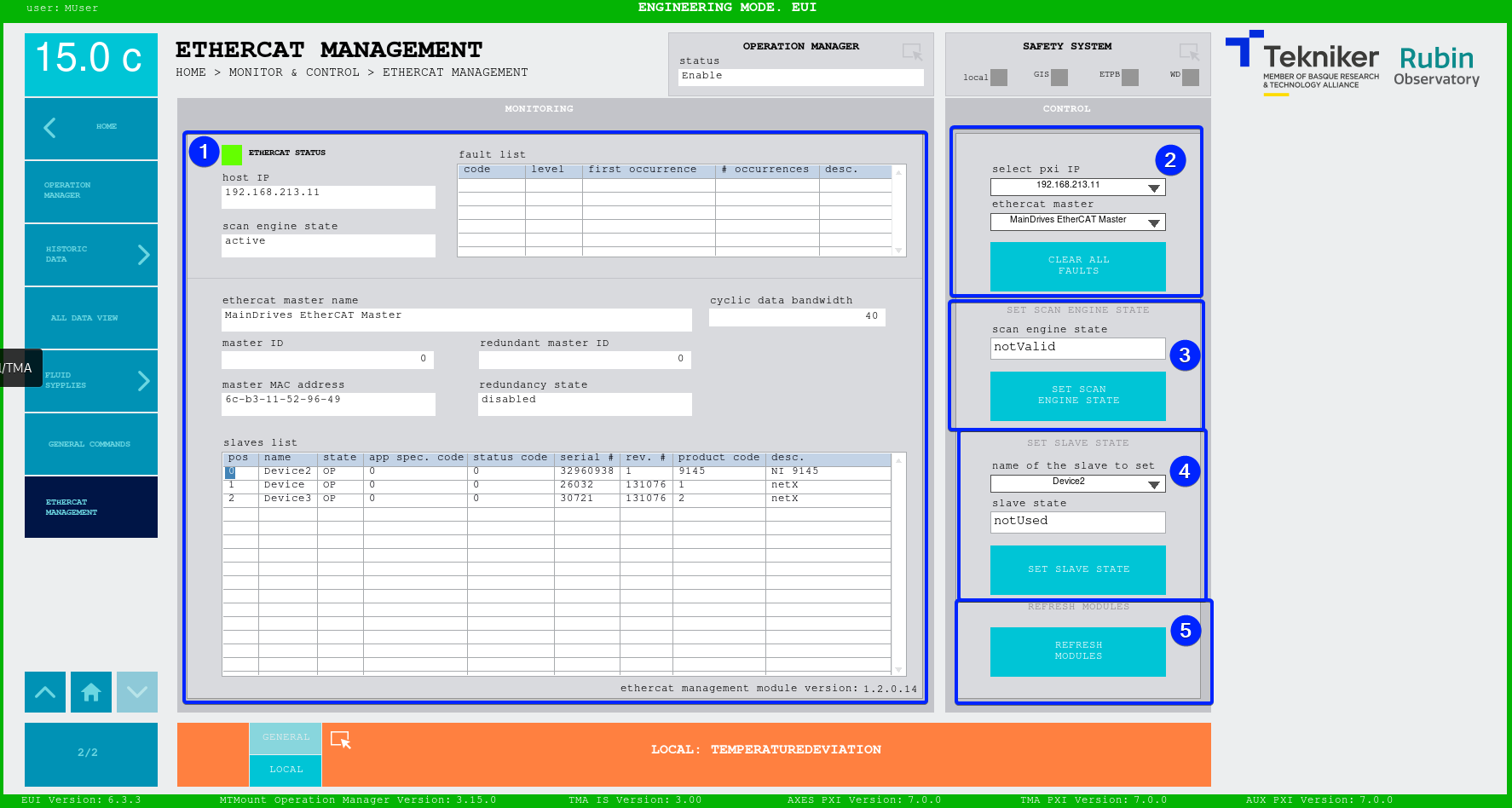
Figure. Ethercat Management screen.
⚠️ This window is updated only when called, that’s why when loaded it automatically performs actions, wait for those to be complete before performing any actions on it. Additionally, to keep it up to date, the window is automatically refreshed after 30s without any actions on it
ITEM |
DESCRIPTION |
|---|---|
1 |
Displays the status of the ethercat master specified on item 2
|
2 |
select pxi IP, for selecting the IP of the PXI to get the data from ethercat master, for selecting the ethercat master of the specified PXI Softkey “CLEAR ALL FAULTS”: clear all the faults from the selected PXI. |
3 |
scan engine state, for selecting the desired state of the scan engine for the PXI specified on item 2 Softkey “SET SCAN ENGINE STATE”: sets the scan engine to the selected state. This action requires confirmation by pop up |
4 |
name of the slave to set, for selecting the desired slave to be managed slave state, for selecting the desired state of the selected slave Softkey “SET SLAVE STATE”: sets the slave state to the specified one. This action requires confirmation by pop up |
5 |
Softkey “REFRESH MODULES”: refresh the modules for the selected ethercat master, this is used for enabling the redundancy when connected as an ethercat ring. This action requires confirmation by pop up |
Items 3, 4 and 5 are only visible for maintenance level users
Slave states¶
Slave State |
Meaning |
|---|---|
Unknown |
Communication to the slave is not possible |
Init |
The slave initialized, has communication with the master |
PreOP |
Ready for entering operational state |
BootStrap |
Boot strap state, this should not appear |
SafeOP |
Safe operational state, prior to operational |
OP |
Operational state, this is the state for the slaves to be sending/receiving data, this is the nominal state for the TMA |