Alarm History Screen¶
This screen displays the system alarm history and enables its control.
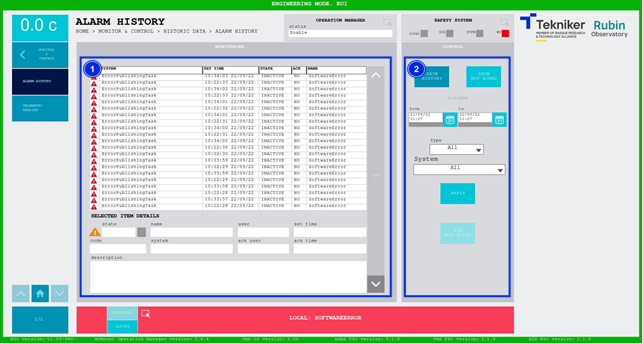
Figure 2‑70. Alarm history screen.
ITEM |
DESCRIPTION |
|---|---|
1 |
An alarm history list is displayed. Clicking on one of the alarms displays its details at the bottom. |
2 |
Softkey “SHOW HISTORY”: Displays the history in the list, read from a file. Softkey “SHOW NOT ACKED”: Displays the alarms marked as not seen. These are the ones with a “NO”. written in the “ACK” column. Applies a series of filters to facilitate the search, such as start and end dates, type of alarm or system. Softkey “APPLY”: Applies filters to the search. Softkey “ACK NOT ACKED”: Marks alarms that have not been seen as seen, only when the “SHOW NOT ACKED” softkey is selected. |