Encoder System Screen¶
This screen displays the statuses of elements of the encoder system for the main axes, Azimuth and Elevation.
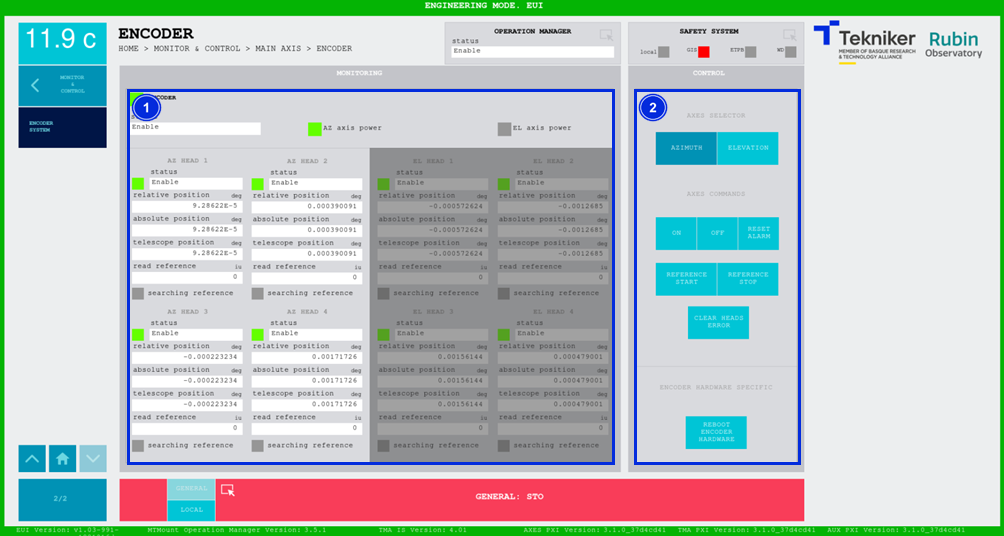
Figure 2‑44. Encoder system screen.
ITEM |
DESCRIPTION |
|||
|---|---|---|---|---|
1 |
Displays the status of the encoder and each of the azimuth and elevation heads. For each head it displays: The relative position (in deg), the absolute position (in deg), the position of the telescope (in deg) and the reference value (in encoder system accounts, this is a value for advanced users who are familiar with the encoder system). Each head has a "Searching reference" LED that lights up green when the softkey "REFERENCE" START” is pressed. If the reference is not found or if the "REFERENCE STOP" softkey is pressed after a certain time, the system will go into "Fault" status. It returns to grey automatically after the search is finished or when the “REFERENCE STOP” softkey is pressed. |
|||
2 |
Softkey “AZIMUTH”: Selects the azimuth heads. Softkey “ELEVATION”: Selects the elevation heads. Softkey “ON”: Only turns on the encoder system if no interlock is active. Softkey “OFF”: Turns off the encoder system. Softkey “RESET ALARM”: Resets the system from its current alarm state or resets the interlock if one exists. Softkey “REFERENCE START”: Starts the reference search. Softkey “REFERENCE STOP”: Stops the reference search. Softkey “CLEAR HEADS ERROR”: Clears errors in the heads.
|