5. Credentials¶
List of credentials which are required to access various TMA software repositorys and logins.
5.1. Accessing La Serena PDM Server¶
- Obtain credentials to the La Serena PDM Server by asking a memeber of the La Serena IT team.
- Download OpenVPN and enter the IP address
139.229.195.251. Connect to this IP.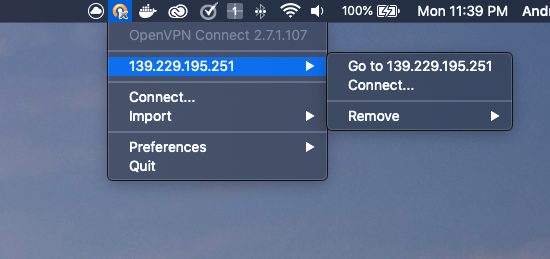
- Enter the credential given to you by IT
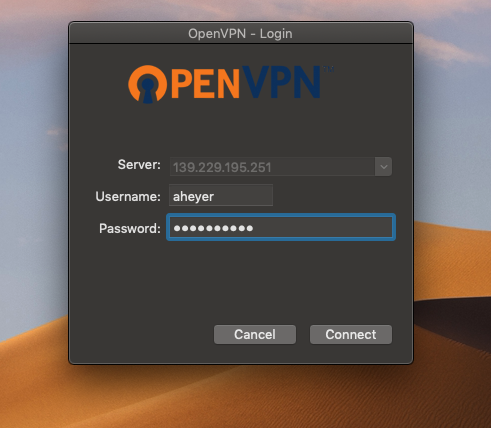
- Connect to the server using the mac finder
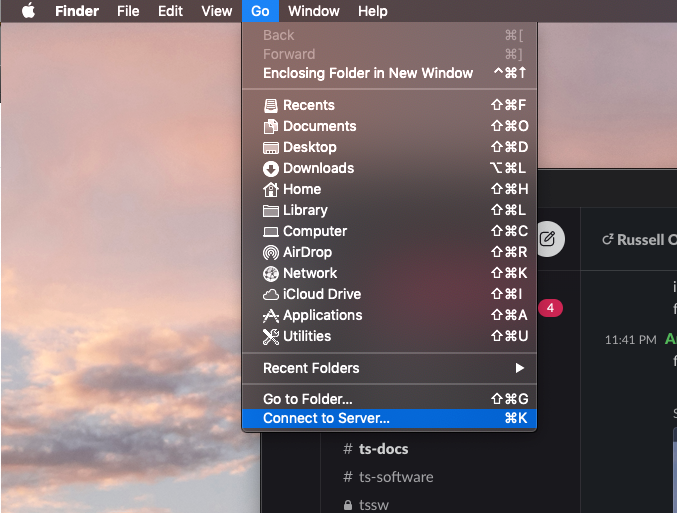
- Now in your finder window you will have access to the TSS-Share folder.
5.2. Accessing Nexus Repo¶
- Acquire credentials to the nexus server by asking IT for credentials. You can verify your credentials by visiting https://repo-nexus.lsst.org/nexus/#browse/welcome and logging in.
- In a terminal window do
docker login ts-dockerhub.lsst.org, use the credenitals from step #1, not your regular docker credentials which may differ.- You should now be able to pull any of the repositories from the
ts-dockerhubfolder within https://repo-nexus.lsst.org/nexus/#browse/welcome. The one that this documentation is concerned with istma_software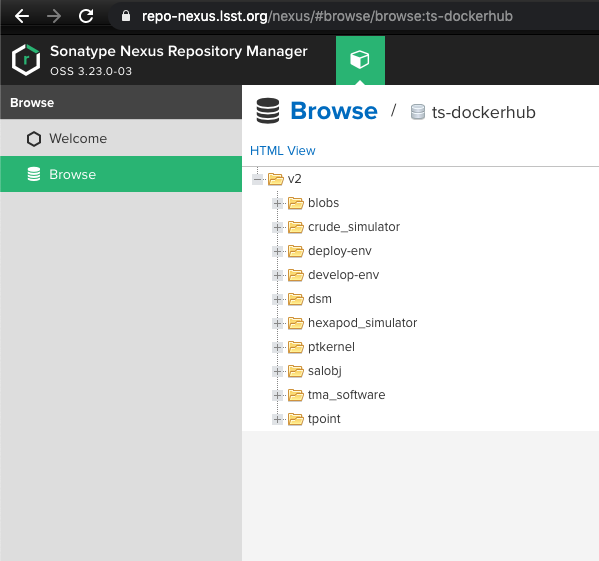
5.3. EUI Login¶
Username: MUser Password: 1234
5.4. MCC Login¶
Username: MUser Password: Tekniker2020