OSS Settings Screen¶
This screen displays and controls the “Oil Supply System (OSS)” settings list.
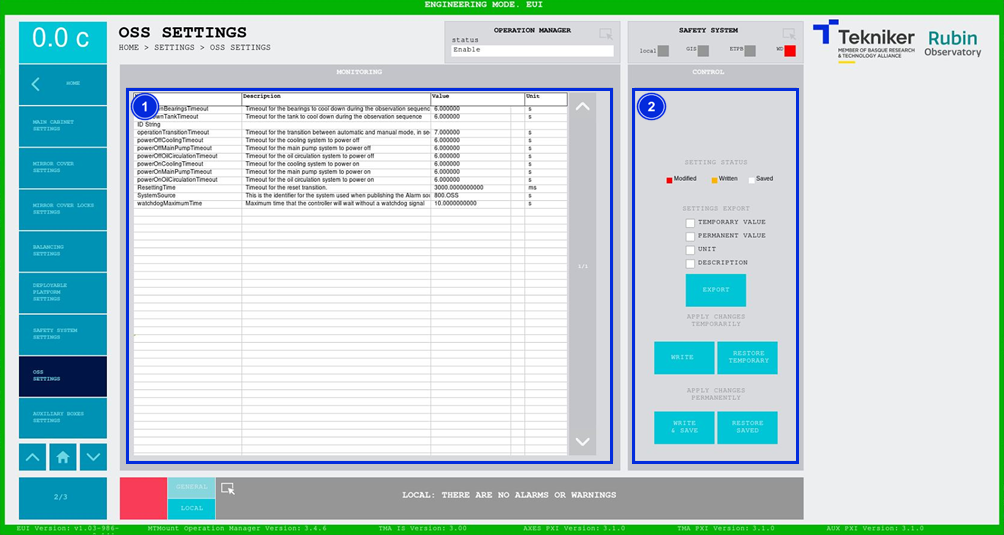
Figure 2‑95. OSS system settings screen.
| ITEM | DESCRIPTION |
|---|---|
| 1 | Displays the list of “Oil Supply System (OSS)” settings. |
| 2 | Changes the value of the list settings. Softkey “EXPORT”: Exports the data selected at the top. Softkey “WRITE”: Applies the change made to a setting. The subsystem uses this value for the next start-up. Softkey “RESTORE TEMPORARY”: Recovers the written values, i.e. those saved as “Write”. Softkey “WRITE & SAFE”: Changes the modified settings (used by the subsystem) and permanently saves them in the database. Softkey “RESTORE SAVED”: Recovers the permanent “Save” values from the database. |