MONITOR & CONTROL¶
Monitor General View Screen¶
This screen shows the main systems and their respective statuses. Each box accesses the corresponding screen.
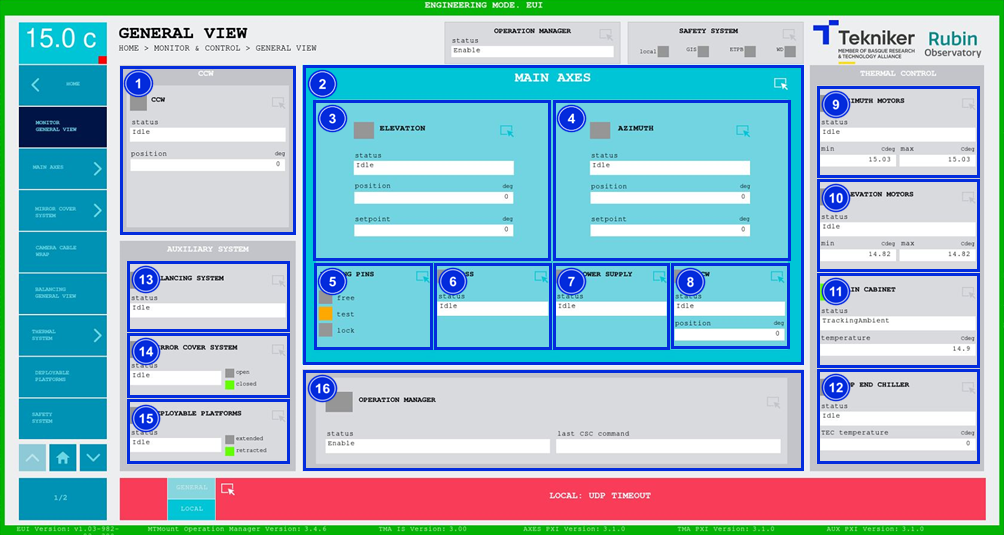
Figure 2‑11. Monitor general view screen.
| ITEM | DESCRIPTION |
|---|---|
| 1 | Accesses the screen [“Camera Cable Wrap”](./023_CameraCableWrap.md) Displays the status and position (in deg) of “Camera Cable Wrap”. |
| 2 | Accesses the screen [“Main Axis General View”](./001_MainAxisGeneralView.md) |
| 3 | Accesses the screen [“Elevation General View”](./002_ElevationGeneralView.md) Displays the “Elevation” status, the position (in deg) and the setpoint (in deg). |
| 4 | Accesses the screen [“Azimuth General View”](./005_AzimuthGeneralView.md) Displays the “Azimuth” status and position (in deg) and setpoint (in deg). |
| 5 | Accesses the screen [“Locking Pins”](./004_LockingPins.md) Displays whether the pins are free, in test mode or locked. |
| 6 | Displays the status and accesses the screen [“OSS General View”](./008_OSSGeneralView.md) |
| 7 | Displays the status and accesses the screen of [“Power Supply”](./018_PowerSupply.md) |
| 8 | Accesses the screen [“Azimuth Cable Wrap”](./006_AzimuthCableWrap.md) Displays the status and position (in deg) of the “Azimuth Cable Wrap (ACW)”. |
| 9 | Accesses the screen [“Azimuth Motors”](./026_AzimuthDrivesThermal.md) Displays the status and the maximum and minimum limits (in ºC) of the “Azimuth Motors”. |
| 10 | Accesses the screen [“Elevation Motors”](./027_ElevationDrivesThermal.md) Displays the status and the maximum and minimum limits (in ºC) of the “Elevation Motors”. |
| 11 | Accesses the screen [“Main Cabinet”](./028_MainCabinet.md) Displays the status and temperature (in ºC) of the “Main Cabinet”. |
| 12 | Accesses the screen [“Top End Chiller General View”](./029_TopEndChillerGeneralView.md) Displays the status and temperature (in ºC) of the “Top End Chiller”. |
| 13 | Displays the status and allows access to the screen [“Balancing General View”](./024_BalancingGeneralView.md) |
| 14 | Accesses the screen [“Mirror Cover General View”](./021_MirrorCoverGeneralView.md) Displays the status of the “Mirror Cover System” and whether it is deployed or retracted. |
| 15 | Accesses the screen [“Deployable Platforms”](./033_DeployablePlatforms.md) Displays the status of the “Deployable Platforms” and whether they are extended or retracted. |
| 16 | Accesses the screen [“Operation Manager”](./035_OperationManager.md) Displays the status of the “Operation Manager” and the last command. |